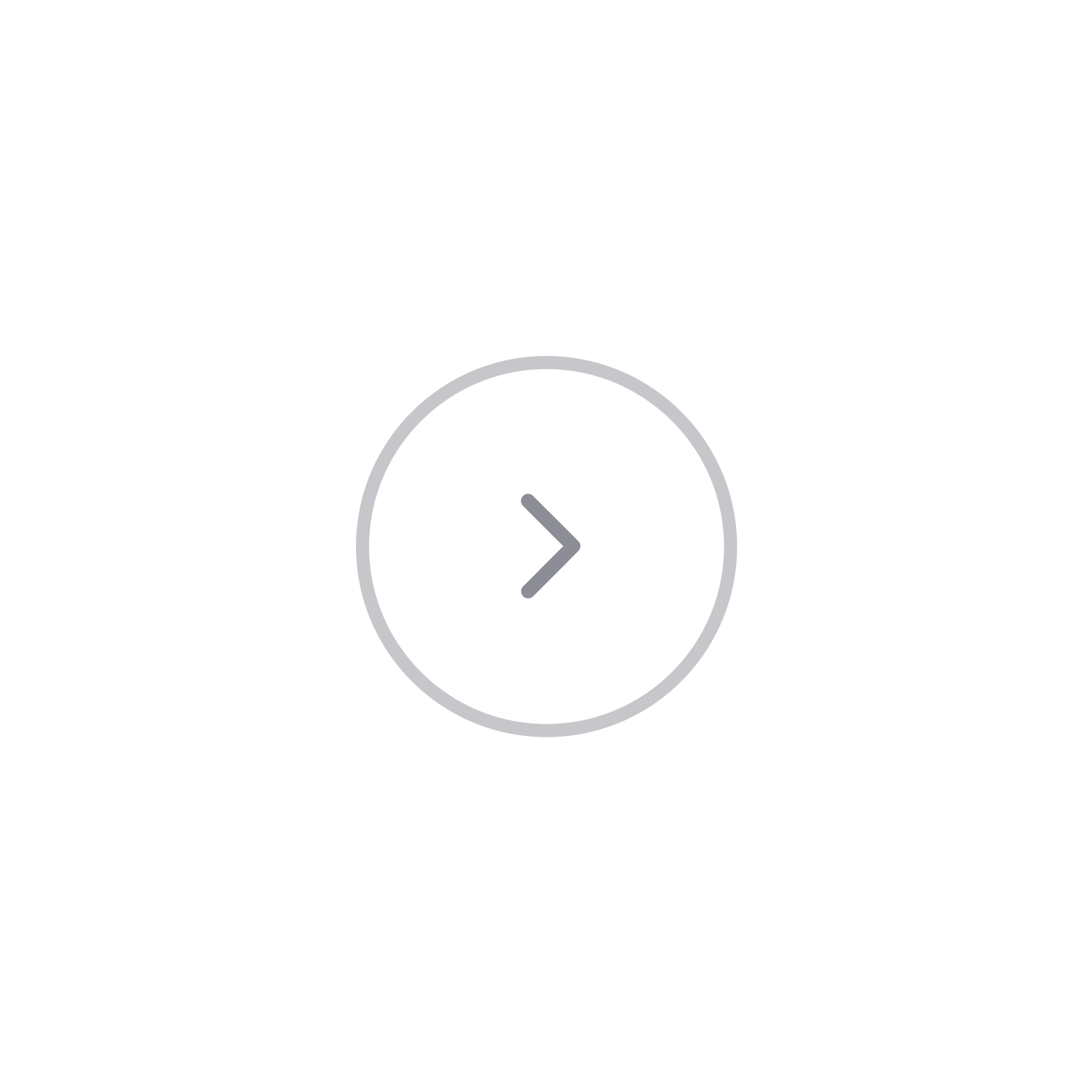Modern fitness trackers and smartwatches are doing more than just counting steps or logging workouts. Today, brands like Runmefit, Samsung, and Fitbit are all adding something extra: AI-powered features that make your health data smarter. And the first place they’re putting AI to work? Sleep.
With artificial intelligence, sleep tracking goes beyond basic numbers. It gives you real, personalized insights that help you understand how well you’re actually resting. The Runmefit app (version 4.0) now leads the way with AI sleep analysis, available to anyone using a Runmefit watch or tracker—and it’s not stopping there. Soon, it’ll also bring AI to sports tracking and more areas, helping you improve your workouts and overall health.
Curious how AI in smarwatches and apps shows up in your everyday life? This post breaks it down in a simple, practical way—and shows how it can make a real difference in your daily routine.
What Is AI in Smartwatches?
Let’s start with the basics. Artificial intelligence, or AI, is technology that helps computers learn from data and make smart decisions—kind of like how people learn from experience. In smartwatches and fitness apps, AI watches your daily habits, finds patterns, and gives you actionable tips to help you improve.
Why AI Analysis Matters to You
1. It saves brainpower
You don’t have to dig through charts or guess what your data means. AI does the hard work for you and highlights what actually matters.
2. It evolves with you
The more you use it, the smarter it gets. AI learns your patterns and adjusts its feedback over time. If your sleep schedule or workout habits change, the advice changes too.
3. It encourages healthier habits
Want to start running, improve your sleep, or just feel better day to day? The AI offers insights and small, helpful tips—without judgment or pressure.
What Does AI Analysis Mean for You?
When we talk about AI analysis, we mean the way AI looks at your health data and makes sense of it. Your fitness tracker collects all kinds of information—like your sleep, heart rate, and steps. With deep machine learning (an advanced AI techno that keeps learning over time), your device doesn’t just store that data—it understands it.
For example, when it comes to sleep, AI analysis works like this:
- It takes the sleep data your watch collects each night.
- Instead of just showing how many hours you slept, it looks at the quality of your sleep.
- It spot what may have caused a poor night—like late workouts, stress, or irregular bedtimes.
- It gives you simple suggestions to help improve your sleep, like winding down earlier or skipping caffeine late in the day.
In other words, your AI smartwatch becomes a kind of AI personal trainer. It learns from your heart rate, activity, sleep, and stress patterns. Then, it turns that data into simple, useful advice. No guessing, no stress—just smart support based on AI predictive analytics.
Why Start with Sleep?
Sleep is more than just rest—it’s how your body recharges. It affects your mood, focus, recovery, and even your metabolism. Many people use sleep trackers, like the Runmefit smartwatch, but basic numbers like “total sleep time” or “deep sleep” don’t tell the full story.
That’s where AI makes a big difference. Instead of just tracking hours, AI sleep analysis looks at your unique patterns. It helps you understand your sleep and gives you tips you can actually use.
Why AI Sleep Analysis Is a Game Changer
Knowing you slept 6.5 hours isn’t very helpful on its own. What if that sleep was light or broken? What if your body didn’t fully recover?
AI algorithms take your sleep data and study it using your personal history. They don’t compare you to a general average. Instead, they focus on your normal sleep patterns. This is what makes AI sleep tracking so powerful.
Here’s how Runmefit app 4.0 helps with AI sleep analysis:
- Visual clarity: You see easy-to-read graphs that show how well you slept.
- Personal baselines: The AI learns your usual sleep habits. It notices when something changes—like going to bed late or waking up tired.
- Smarter trends: It gives helpful feedback. For example: “You’ve been waking up more often after heavy workouts,” or “Your deep sleep dropped during travel.”
- Actionable tips: You might see tips like “Try a light stretch before bed” or “Let’s wind down earlier tonight.”
- Trends and triggers: The AI looks at your routine. It connects the dots between sleep and things like late workouts, stress, or screen time.
Behind the scenes, the AI uses tools like pattern recognition and time-based analysis. But you don’t have to worry about the tech. You just get clear, useful advice based on your sleep habits. It’s not just more data—it’s real insight that fits right into your everyday life.
Runmefit Smartwatch & Fitness Tracker: Your Daily Companion
To take full advantage of AI analysis, you’ll need a Runmefit smartwatch or fitness tracker that connects with the app. Here’s what you get:
- Heart rate & SpO2 sensor: Monitors your pulse and oxygen levels to detect health patterns
- Sleep tracking: Spots irregularities and helps improve sleep quality
- Workout tracking: Logs steps, running, cycling, yoga, and more
- Friendly reminders: Sends alerts for hydration, movement, and reaching goals
- Seamless integration: Your data flows straight into the app—no need for manual tracking
I’ve been using the Runmefit GTL1 fitness tracker for a few months now, and honestly, I didn’t expect much from the AI sleep analysis at first—I thought it would just tell me how many hours I slept, like every other tracker. But after a few nights, it started pointing out things I hadn’t noticed.
One morning it said my deep sleep had dropped and suggested it might be from a late workout and too much coffee. I was surprised it caught that. I followed the advice, went to bed earlier, and slept way better the next night.
It’s weird how accurate it’s been. It even noticed when I stayed up late on weekends, and how that messed with my sleep quality. It doesn’t feel like some tech feature—it feels like someone’s actually watching my patterns and giving me real advice. Super helpful, and way better than I expected.
Is AI Really Safe?
You might be thinking, “That’s a lot of personal data. Is it safe?” That’s a good question—and yes, it is safe.
It’s normal to wonder if AI is safe or if it’s collecting too much personal information. The good news is, when you use fitness apps like Runmefit, your data stays private and secure. They only use your health data to give you better insights—not to sell or share it. Everything is encrypted and secure. Nothing is shared unless you choose to share it.
Also, this kind of AI isn’t making big decisions for you. It’s not replacing doctors or giving medical advice. Instead, it simply looks at your habits and gives gentle suggestions—like when to rest or how to sleep better.
So even if AI sounds a little high-tech or confusing, don’t worry. In your smartwatch, it’s just a tool to help you feel better. That’s it.
Coming soon: Sports metrics get smarter, too
Today it’s sleep, but Runmefit has big plans. Soon, later version will bring AI to more aspects. In other words, soon you’ll get AI tips across all areas—sleep, workouts, training strategy, and more—helping you stay stay motivated.
FAQs About Runmefit AI
Do I need the newest tracker?
Not necessarily. Most Runmefit trackers can sync with app 4.0. However, newer models may come with upgraded sensors for better data accuracy and AI performance.
Is my data safe?
Yes. All AI processing happens securely, either in the app or on encrypted servers. Your data is private and only used to give you personalized insights. It won’t be shared unless you choose to.
Will it replace doctors or coaches?
No. Runmefit’s AI is designed to support healthy habits—not to offer medical advice. For any serious health issues, it’s always best to consult a professional.
What if I travel or have irregular routines?
No worries. The AI adjusts over time. If you change time zones or shift your schedule, it takes a few days to learn, then returns to giving helpful, accurate feedback.
Getting started with app 4.0 and AI sleep reports, update to Runmefit app 4.0 from your App Store or Play Store.