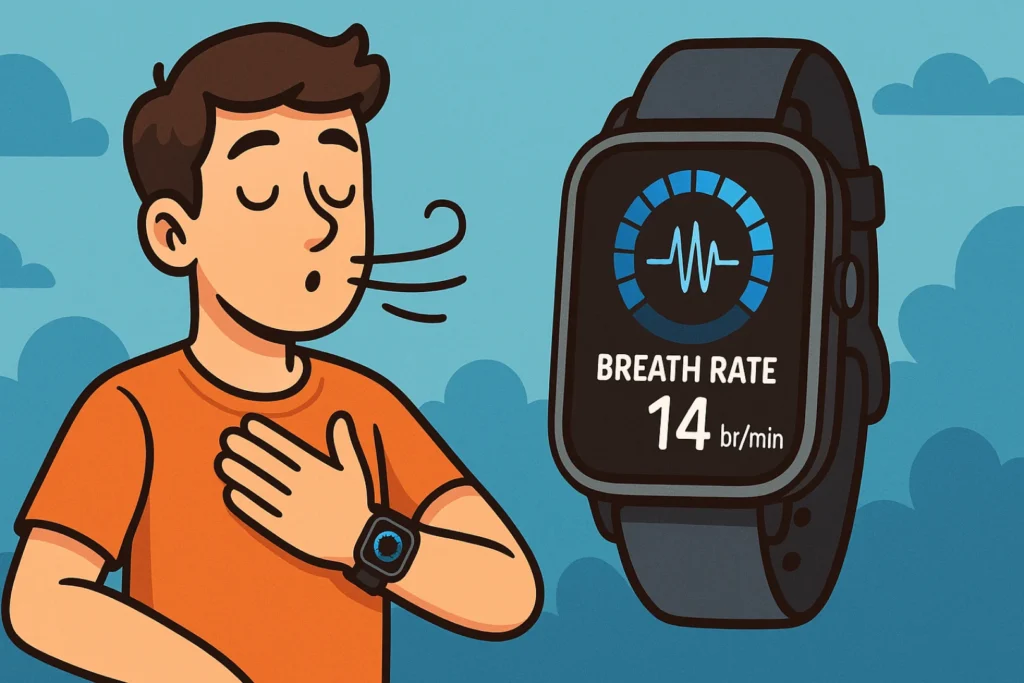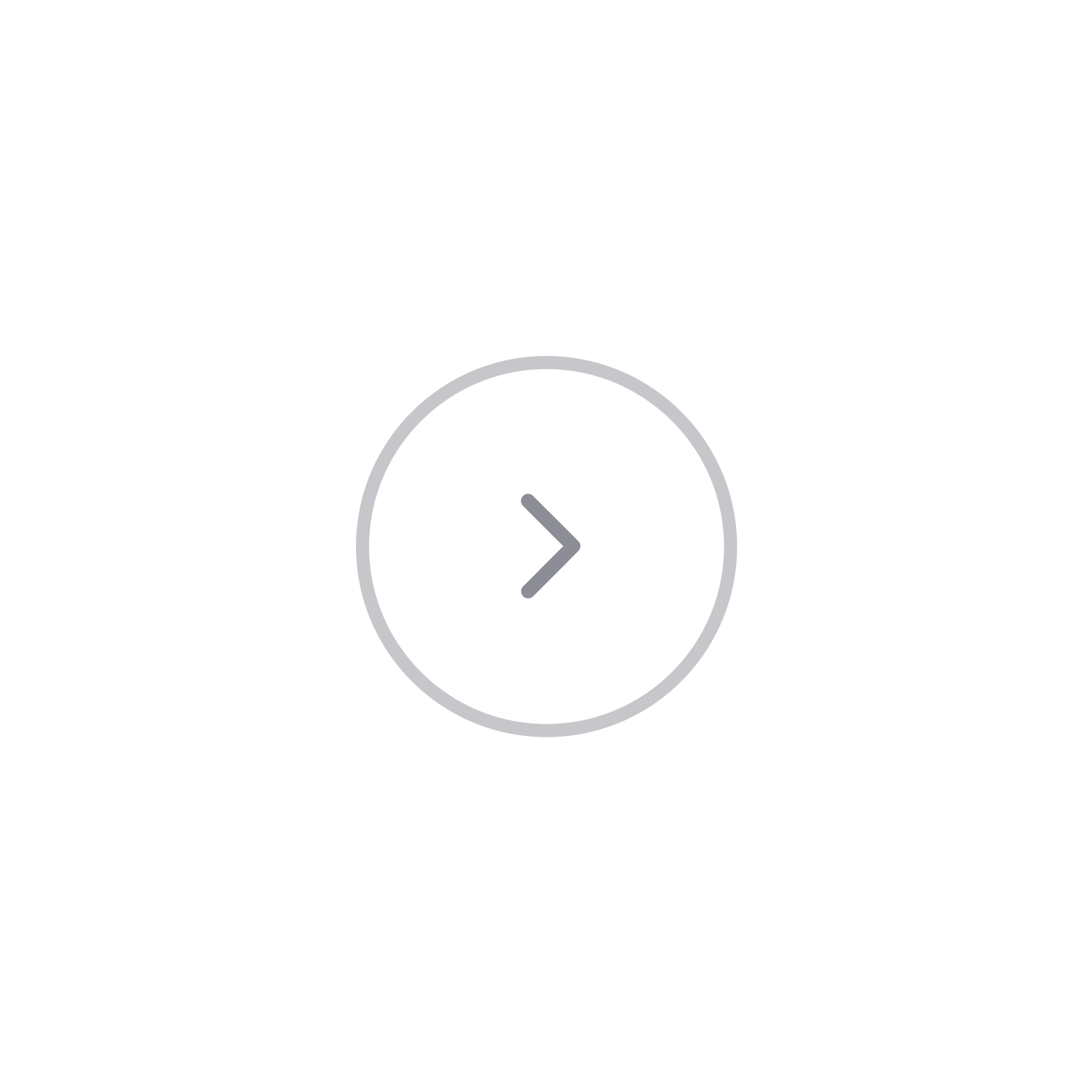What is information overload?
Information overload is the feeling of being overwhelmed by the amount of data that you have to pay attention to or process. It can describe the situation when data from various sources keeps pouring in, and there is too much information (TMI) to make sense or make decisions. It’s a common problem in the digital age, as we are constantly bombarded with information from various sources, such as emails, social media, news, and notifications.
The amount of information we have to process every day can leave us feeling overwhelmed, confused, and stressed. It also reduces our concentration, memory, and productivity, affecting our ability to think clearly and make good decisions.
Fortunately, there are ways to combat information overload and improve your mental health and performance. One of them is to use a smartwatch to help you manage your information intake and output.
How Can a Smart Watch Help?
A smartwatch can be a powerful tool to filter, prioritize, and organize the information that matters to you. It can also provide you with helpful feedback, reminders, and suggestions to enhance your brain and choices. However, like any tool, if you use it too much or without a clear purpose, it can become a source of distraction and stress in its own right. Therefore, you need to set up your smartwatch to suit your needs and preferences, and use it wisely and moderately.
Filter, prioritize, and organize information
Smartwatches can help manage large amounts of information by filtering and prioritizing what is relevant to you. By setting up your smartwatch to show only the most important notifications, such as calls, messages, or reminders.
You can also turn off notifications for certain apps or times of the day to ensure a focused and stress-free environment. Prioritize notifications and organize them to align with your goals and daily tasks. This can help you avoid unnecessary interruptions and distractions, and focus on your tasks and goals.
Limit screen time
Use your smartwatch to reduce information overload by limiting contact with other screens, such as your phone, tablet, or computer. You can use your smartwatch to set timers, alarms, or Do Not Disturb mode, thereby establishing boundaries and creating moments to relax and disconnect.
- Use a timer or Pomodoro to divide work intervals and breaks to promote work-life balance.
- Integrate alarms into signal transitions between tasks to promote a smoother workflow.
- Enable Do Not Disturb mode when you need uninterrupted concentration or relaxation.
Access relevant information
Increase your daily productivity with the contextual features of your smartwatch. Whether you’re visiting a new city, planning your day, or checking the weather, your smartwatch provides instant access to relevant information.
By simplifying access to relevant information, your smartwatch not only helps reduce information overload but also saves time, providing a seamless and focused experience. It minimizes the frequency of switching between devices, keeping you efficient and productive throughout the day.
Set goals and reminders
Smartwatches can help you stay focused and productive by helping you set and achieve your personal and professional goals. You can use your smartwatch to set achievable goals and reminders for yourself, covering not only daily tasks but also complex goals.
In addition to basic tasks, take advantage of its features, such as event reminders and alarms, to create detailed goals and receive step-by-step reminders. Whether it’s hitting your daily step count, sticking to your water goal, maintaining a specific fitness routine, or practicing mindfulness, these prompts help you maintain a healthy balance between work and life, and reduce stress and anxiety.
Track health and wellness
You can use your smartwatch to track your physical and mental health, such as your heart rate, steps, sleep, mood status, or stress level. This can help you understand your body and mind better, and live a smarter and healthier lifestyle.
By tracking your health metrics, smartwatches can improve your decision-making by providing timely feedback and reminders. For instance, you can also use your smartwatch to motivate yourself to exercise, eat well, or meditate.
In the digital age, we are constantly bombarded with information, leading to information overload. Remember, while your smartwatch can be a useful tool to avoid information overload, it can also be part of the source of stress and distraction.
Technology works best for us when we take control. You can turn this wearable technology into a valuable tool for finding information balance and improving your life by tailoring its features to your lifestyle habits.