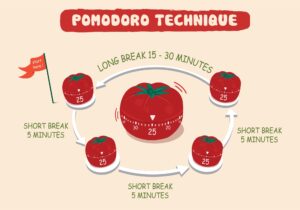In the era of smart technology, fitness trackers have become popular tools for fitness enthusiasts. These devices allow users to monitor their physical activity and health status in real-time.
If you’ve recently purchased a fitness tracker, you’re probably already familiar with its basic features, such as step counting, calorie tracking, heart rate monitoring, and sleep analysis. But do you know exactly how it tracks your fitness routines? And how to use them effectively to achieve your fitness goals?
However, understanding how these devices track your fitness routines and how to use them effectively to achieve your fitness goals can be a bit more complex. We’ve got some tips to help you understand and optimize your fitness tracker.
How Fitness Trackers Work
Before we delve into tips, let’s take a brief look at how fitness trackers get their job done. Fitness trackers use different sensors and algorithms to collect and analyze your data. Some of the common sensors include accelerometers, gyroscopes, optical heart rate monitors, GPS, and barometers.
With the help of these sensors, a fitness tracker can detect your movements, location, elevation, activities, and physical status. The data from these sensors is then processed by algorithms to estimate your metrics, such as your steps, distance, speed, calories, and sleep cycle.
However, most fitness trackers are not 100% accurate professional devices, and they may have limitations and errors. For example, some fitness trackers may overestimate or underestimate your steps, calories, or heart rate, depending on how you wear them, what activities you do, and how the algorithms are calibrated.
Some fitness trackers may also not be able to track certain workouts, such as swimming, cycling, or strength training. So you shouldn’t rely solely on your fitness tracker, but should also use other methods to measure and verify your fitness data, or seek professional advice.
5 Tips to Supercharge Your Fitness Tracker
One-size-fits-all doesn’t apply to fitness, and neither should your goals. You can try to enhance your fitness tracker to suit your unique abilities and desires with these 5 tips, making it a reliable companion on your fitness journey.
Personalize Your Goals
It’s important to set reasonable and realistic goals in your fitness program that are challenging but achievable. You should tailor your fitness goals to align with your personal capabilities. Whether you want to lose weight, run faster, or improve your sleep quality, you can use your fitness tracker to monitor your progress and adjust your plan accordingly.
To create a fitness plan, you should first define specific, measurable, achievable, relevant, and time-bound (SMART) goals. For example, instead of saying “I want to lose weight”, you can say “I want to lose 10 pounds in 3 months”. You should also break your goals down into smaller, more manageable steps, such as losing 1 pound per week or walking 10,000 steps per day.
Setting reasonable fitness goals can help you avoid frustration, injury, and burnout. Remember to review your data regularly to see how you’re doing compared to your goals, and don’t forget to celebrate your milestones and reward yourself for your efforts.
Utilize Heart Rate Zones
Fitness trackers monitor your heart rate and can help you understand your heart rate zones and identify different workout intensities. By knowing what zone you’re in during a workout (fat-burning, cardio, or peaking), you can make sure you’re exercising at the right intensity for your goals. You can then optimize your workouts with every session, whether it’s calorie burning, endurance building, or monitoring cardiovascular health.
Sync with Other Apps
Many fitness trackers on the market can sync with other health and fitness apps, and different brands of fitness trackers even have their own apps. This allows you to collect more comprehensive and detailed data about your health, such as changes in weekly sleep patterns, monitoring of workout programs, analysis of monthly fitness records, and daily water intake.
Some of the popular fitness apps that can work with your fitness tracker are Apple Health, Google Fit, Zepp, and Fitbit. Syncing your health data across apps can help you gain a more comprehensive and personalized view of your fitness journey.
Understand Sleep Patterns
Don’t underestimate the importance of rest in your fitness journey. Use the sleep tracking feature of your fitness tracker to understand your sleep patterns and make necessary adjustments to your daily routine. Monitoring your sleep patterns not only helps you understand the quality of your rest but also helps enhance your recovery, allowing you to make adjustments to improve overall performance and lifestyle.
Set Reminders and Notifications
Make use of the reminder features on your fitness tracker. From prompting you to stand up during long periods of inactivity to notifying you when you’re close to reaching your daily step goal, these reminders contribute to a more active and healthier lifestyle.
Finally, fitness trackers are helpful tools for you, not sources of stress or obsession. While it’s good to monitor your fitness data and track your goals, they may not capture every aspect of your health and wellness.
You should listen to your body and how you feel rather than relying solely on a fitness tracker. Remember, the key to achieving your fitness goals is consistency and a positive mindset. Don’t let your fitness tracker make you feel guilty, anxious, or depressed. Instead, use it as a guide, a motivator, and a friend to keep you moving toward a healthier lifestyle.